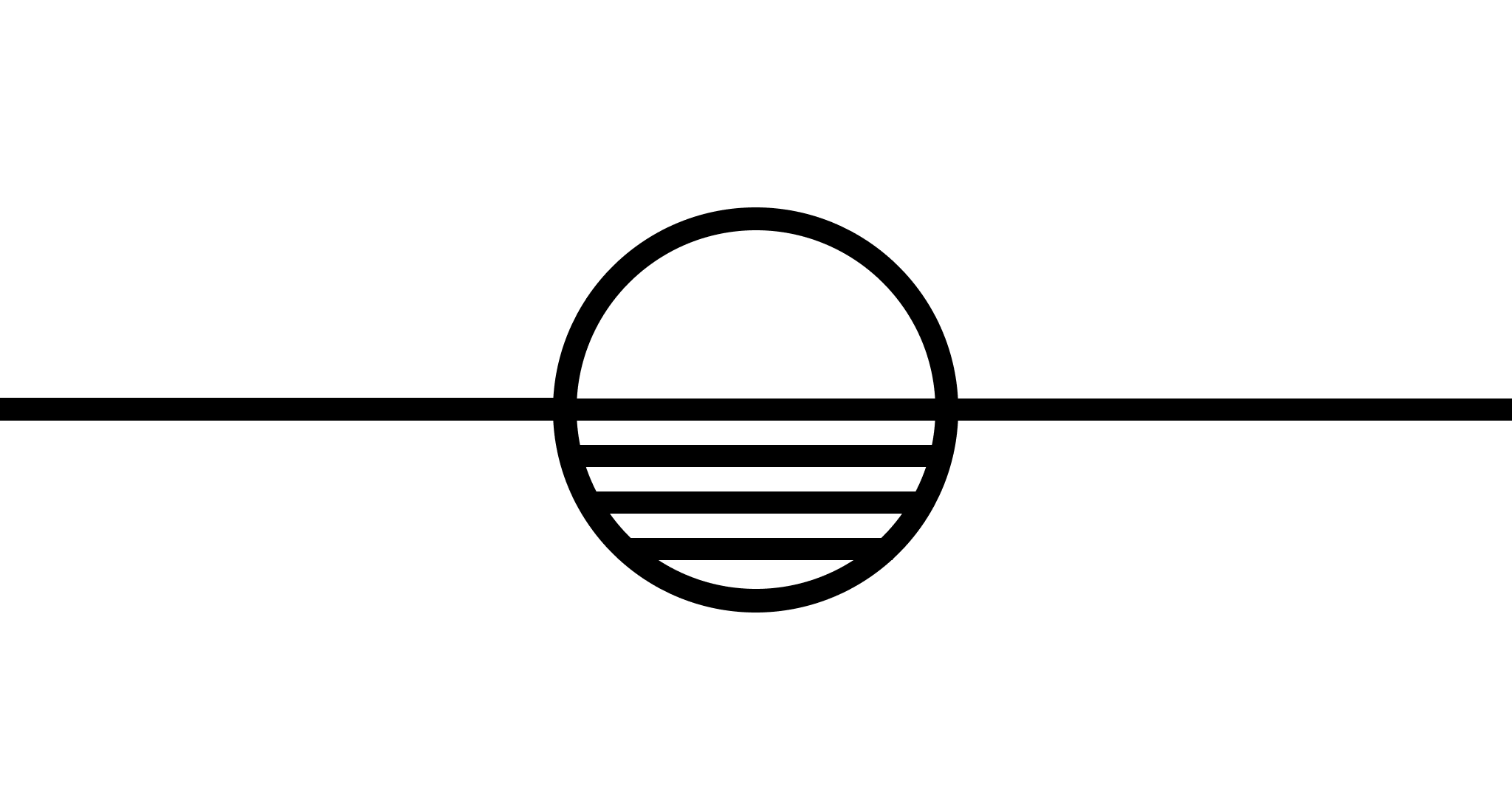Conquer your Problems with Knowledge Management

In today's cyberpunk dystopia, we seem to be struggling with a distillation problem rather than a collection problem.
We are suffocated under the weight of all the information we could consume. With our attention as the new currency, everyone is now putting their hand in your pocket.
If you're anything like me you've grown so tired of the pings, alerts, and the ads. You wish there was a refuge from it. At the very least you wish there was a way to systemize the chaos. Not just for clarity, but for personal dominion.
Many make the mistake of assuming that knowledge management is just note-taking, this cannot be further from the truth. With a good system (like PARA) it is pivotal for someone like myself to stay accountable and organized. My efficiency in thinking has skyrocketed and my ability to follow through on projects has never been more effortless.
You don't need as much overhead as I'm about to show you. My system will likely not work for you. That's okay because the best one for you is the one you'll create. I'm going to show you what's possible.
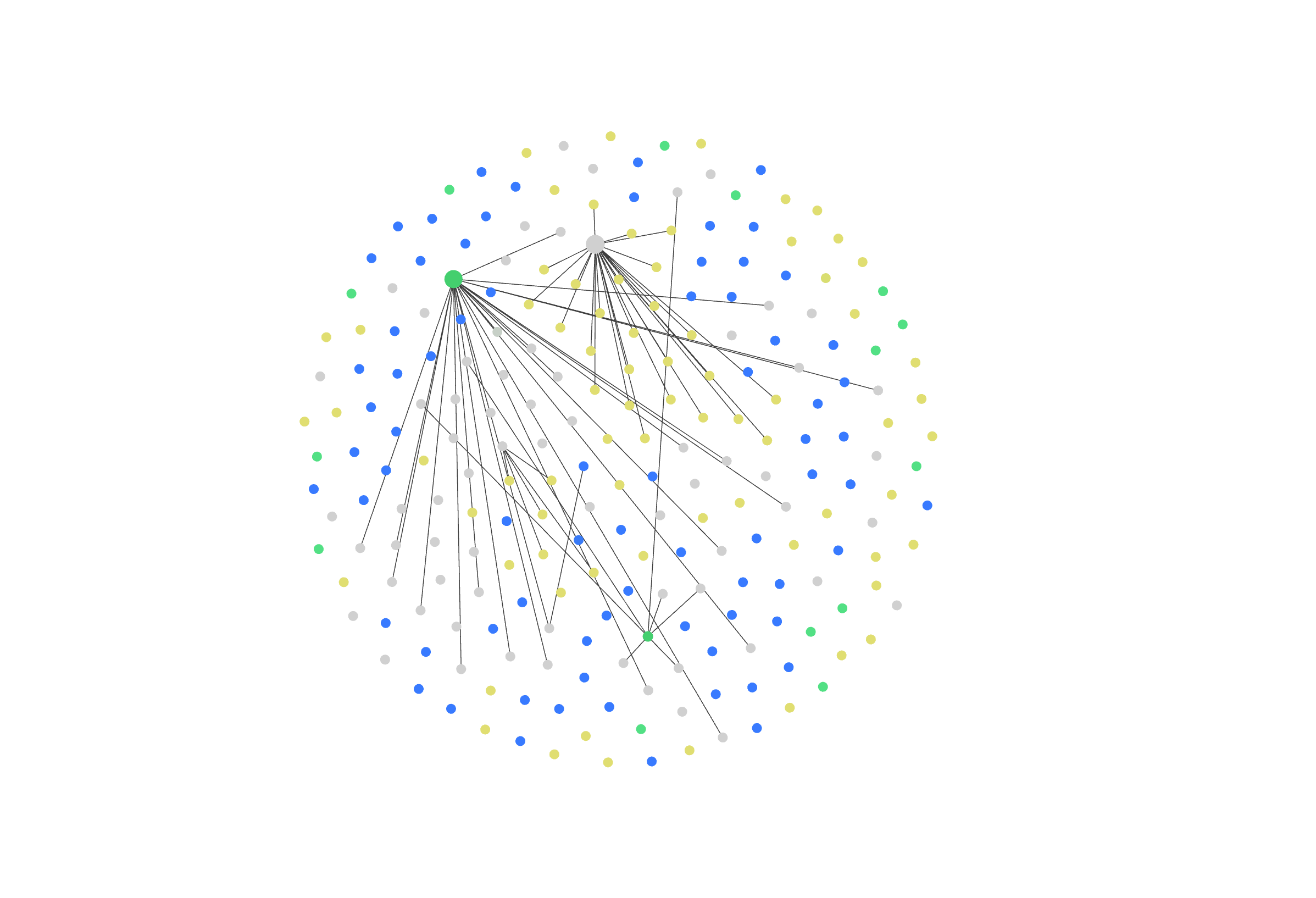
Structure
Without some form of organizational structure, you will devolve into scattering your notes (at least I do). Having a paradigm in which you can structure your thinking will allow the notes to place themselves just out of common sense.
The key is not to be too lenient, or too strict. You need to find the right balance that will encourage you to stay consistent, without getting paralyzed in determining which folder to place your new note.
What I found to be most compelling is the PARA method by Tiago Forte. This structure is the perfect balance for me.
Briefly:
- You have 4 folders (Projects, Areas, Resources, Archive) (Ha! PARA get it?)
- You place your notes, in order of actionability. Projects being the most actionable, archive being the least.
- Projects is where you store information relating directly to a project you're working on. This includes all the files, screenshots, and images. You get it.
- Areas is where you house the information for the areas in your life where you have responsibility. This can be related to kids, bills, and school.
- Resources is where you can place your logos if you have a business, images, or useful links. Things you may need to reference more than once or topics of interest.
- Archive is where you put old projects or areas you're not responsible for. Rather than throwing it away, you have everything you used when you were working on it.
I like to overcomplicate things, so I added folders for contracts and research. This is what it looks like:
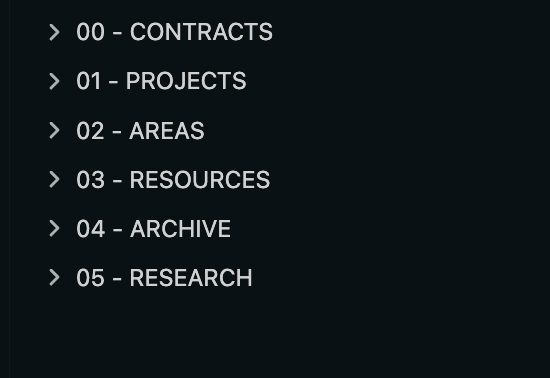
I prefixed them with numbers because Obsidian will default to alphabetical sorting. Not because I'm an edgy computer nerd.
For anyone that is interested, This is the video by Tiago Forte that sold me on the idea.
Capture System
Capture is arguably the most important part of my system. Taking notes is only one step to minimizing chaos. I needed something that would serve as my memory bank.
A capture system is a methodology for taking anything you see online and immediately being able to save it to a place where you will reach it.
How many times have you taken a screenshot of a post on social media, or bookmarked a website? Only to never revisit it ever again. A capture system fades that problem into obscurity.
My capture system is quite elaborate, and it's what allows me to follow my interests. The PARA method is only a way to organize it.
Most of us believe that we remember the majority of what we interact with online, for me that cannot be further from the truth.
Our interactions look like this:
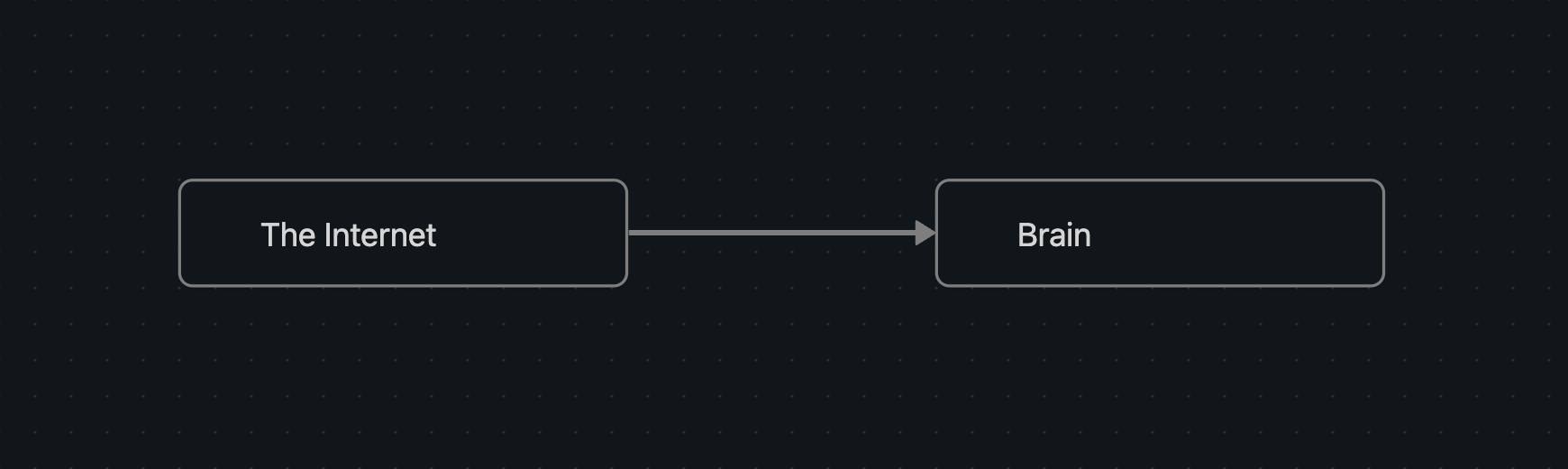
With a knowledge management system, we are able to build up our knowledge through feedback loops.
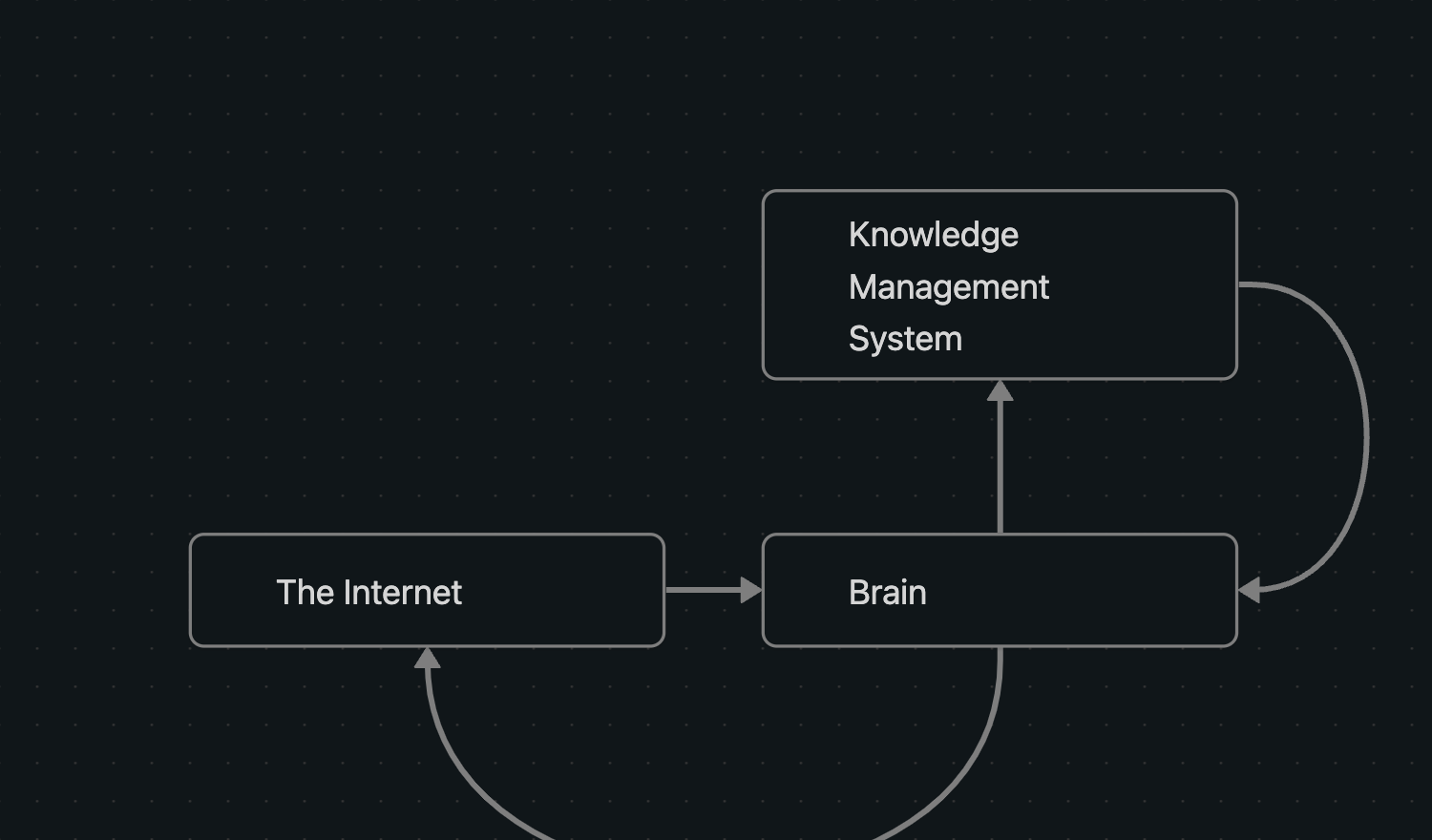
How do I do it? Readwise!

Readwise is what I use to funnel all the chaos into one place. They provide a browser extension that allows me to highlight anything in the browser and immediately throw it into my Obsidian resources folder.
Surfing the web becomes a quest to find cool things rather than escapism.
Readwise isn't limited to web highlights, with the help of an open-source project called October. I can take everything I have highlighted on my Ebook reader and immediately shoot it to my notes, where I can revisit them.
But that's not enough. I needed that killer feature. I needed the thing that would set me apart.
So I wrote a program called the Radiant-Distillery. It's a Python program that:
- Takes an Ebook as an input (epub format)
- Breaks it apart into chapters
- Feeds it to the ChatGPT (4o-mini) API to get summarized
Anything that uses AI gets immediately thrown into the research folder. I don't want to mix my words with LLM's words. It's an identity crisis waiting to happen.
If you didn't believe me when I said I like to over-engineer things, I'll put your doubts to rest:
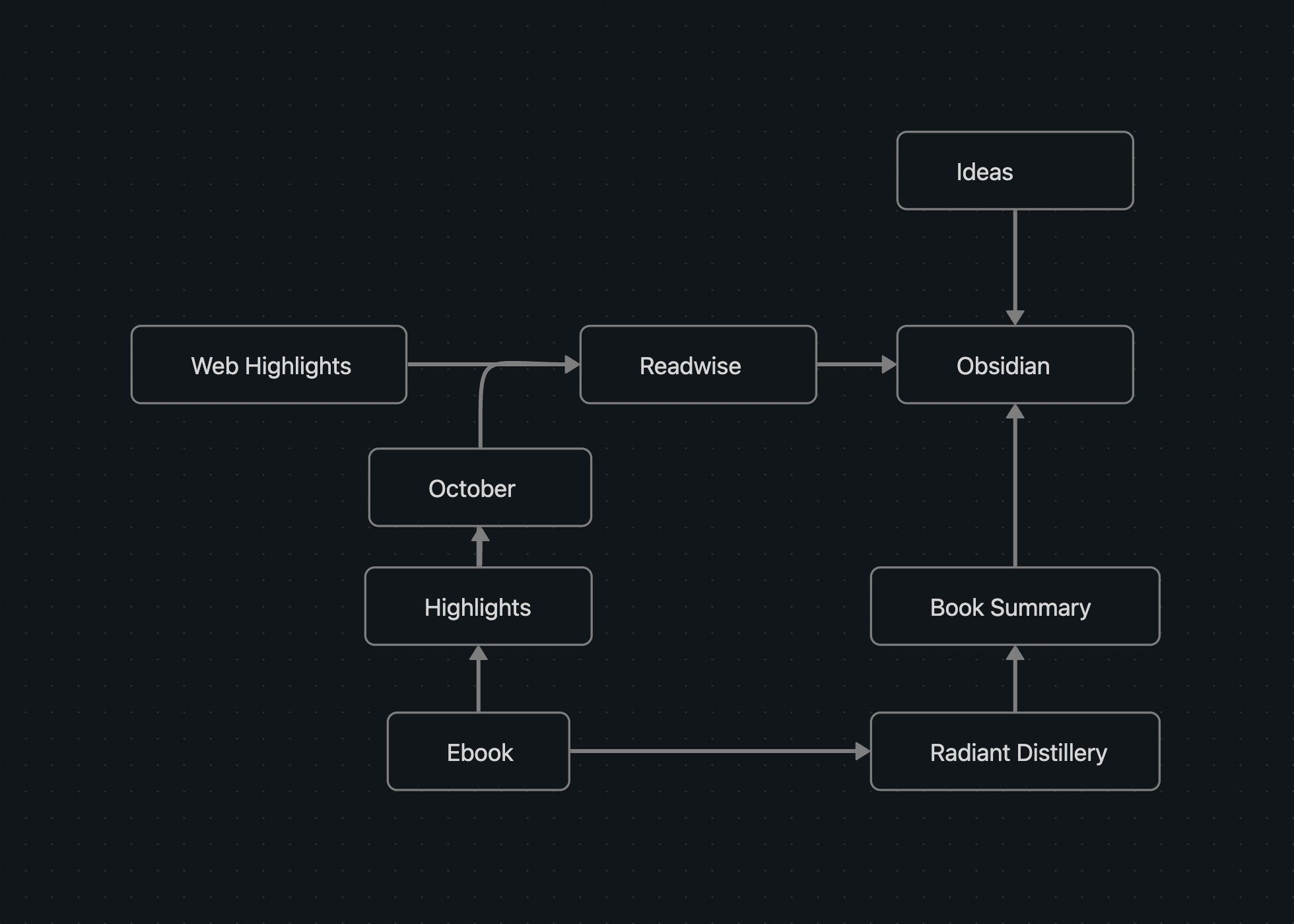
Search
The best part of the system is that no matter how big it gets, I will always be able to find what I'm looking for.
What I have failed to mention up until this point is that Obsidian has an EXTENSIVE plugin ecosystem that allows you to modify the core functionality to your desired level of complexity.
Contrary to what you might think, I only use two plugins:
- Readwise (to pull down my highlights)
- Omnisearch (to search inside the notes for keywords)
This can be taken to an extreme, but hey it's your system, not mine.
How to get started
Step 1. Download Obsidian

Step 2. Make your PARA directories
- Projects
- Areas
- Resources
- Archive
Step 3. Setup Readwise (optional)

Step 4. Download your plugins

Closing
Having this system helped me regain my sanity. As someone that has trouble focusing sometimes, I have to custom-fit reality to my liking.
This setup has allowed me to make better sense of the world, and I hope you develop a system that works for you too.
If you're interested in getting personal coaching in knowledge management or technology, I provide that as well on radiant-heavy.io (free 10 min zoom call)

Until then...
echo b> /proc/sysrq-trigger