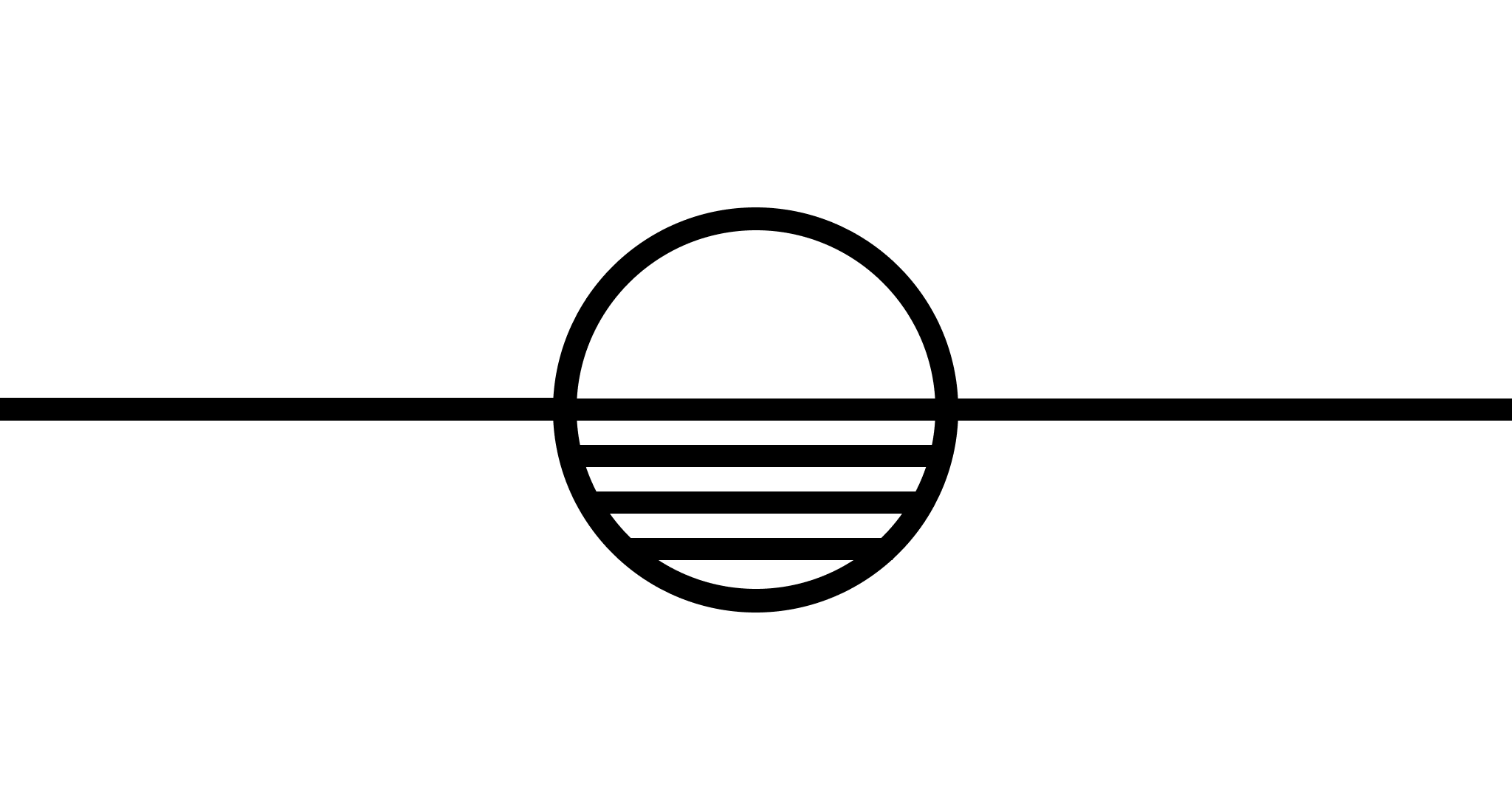Overcoming Chaos: Optimizing Time and Sanity
The time management strategies that help me avoid corporate misery.

Recent work developments have forced me into a fast-paced, decision-making environment, requiring coordination, timing, and high amounts of caffeine. This is an environment that I thrive in.
However, it leaves a very important question, “how is any of the sysadmin work being done?”
Finding the time between getting pinged on Slack, Teams, and Email to find solace in the terminal has been the real work. Things constantly require attention and tasks will pile up if you let them.
The purpose of this article is to outline the things that have been pivotal in ensuring that I focus on what’s important without negatively affecting work relationships. Hopefully, they provide you with some utility as well.
Say No
Time is the currency of the modern knowledge worker. We need to be wise in how we spend it. Just like money, the wrong investment sets us back a few steps. With enough sour investments, we go bankrupt.
Saying no is the high-yield savings account of time management. It’s a no-brainer when done correctly.
Mind you I’m not suggesting you say no to everything, but rather saying no to the things that won’t contribute to a favorable outcome in the grand scheme.
James Clear puts it eloquently in his blog article:
Saying no saves you time in the future. Saying yes costs you time in the future. No is a form of time credit. You retain the ability to spend your future time however you want. Yes is a form of time debt. You have to pay back your commitment at some point.
If it’s obvious, make it an obvious “No”.
Time Blocking
In addition to saying no, It’s easy to get overwhelmed when emails and chat messages start to pour in.
If you aren’t disciplined with your attention, the day you planned out devolves into a reactive circus. You end up juggling until the workday ends, never accomplishing what you initially intended.
The antidote to this poison is time-blocking. Time blocking is simply allocating tasks to specific times in the day. It’s the concept introduced in Cal Newport’s Deep Work.
My strategy is broken up as follows:
- 8:00–9:00 Emails (scheduling sent for later)
- 9:00–12:00 Working on systems
- 12:00–1:00 Lunch/Emails
- 1:00–2:00 Slack/Teams communication
- 2:00–4:00 Working on systems
- 4:00–5:00 Planning next day
This schedule may not seem impressive. However, it allows for the removal of context switches. Each context switch costs 45 minutes on average to get back on track.
I get more done in the 3 hours of focused work than I would in 8 hours of jumping around.
My approach to emails allows me to focus on better communication rather than getting a reply in for the sake of it. Everything is deliberate and it secures my focus.
Knowledge Management
The mind is made for idea creation and the execution of those ideas, not for retaining details.
One problem I have faced is trying to keep these details in the back of my head while working. This led to burnout and forgetting things. Neither of which contributes to long-term career success.
Solution? Knowledge management.
Knowledge management is a fancy term for searchable notes.
I use Obsidian (for reasons I’ll get to in another article) combined with the famous PARA Method to store all my work-related notes. When combined with a few plugins, I’m able to recall information almost immediately.
This strategy allows me to be more present while I work on building a new cluster. Making for fewer mistakes and a plaintext, version-controlled history of what I need to remember. Git, for my brain.
The PARA method works best for me because it strikes a balance between order and chaos. Other note-taking systems are either too loose or too rigid to be sustainable.
A brief rundown on the PARA Method:
- P — Projects, anything that you’re actively working on with a deadline
- A — Areas, anything that is not a project, but still requires your attention
- R — Resources, assets, links, images, files, etc
- A — Archive, parts of your notes that you’ve decommissioned but still might want to refer to.
Selective Meetings
Whenever I’m in either email or chat, the default solution seems to be to set a meeting. This is by far one of the worst aspects of any knowledge work.
A meeting requires you to set aside a chunk of time (usually 30 minutes to 1 hour) to talk about something that usually can be encapsulated with a well-written email.
Meetings with my team are the exception, everyone is usually focused on the task at hand. Meetings with vendors, other departments, etc are typically less productive usually due to the standard introductions, explaining the situation only to then get to the problem we’re trying to solve.
Whenever possible, I try to avoid meetings. My team shares the sentiment (so much that we dedicated two days of the week to having no meetings at all).
If something can be done over text, keep it in text. You have a written record that you can always refer back to, and you save yourself the mental tax of speaking on camera.
Meetings are one of the first things you can apply the practice of “saying no”.
Closing
As we learn to tame the little things fighting for our attention, I hope you find clarity.