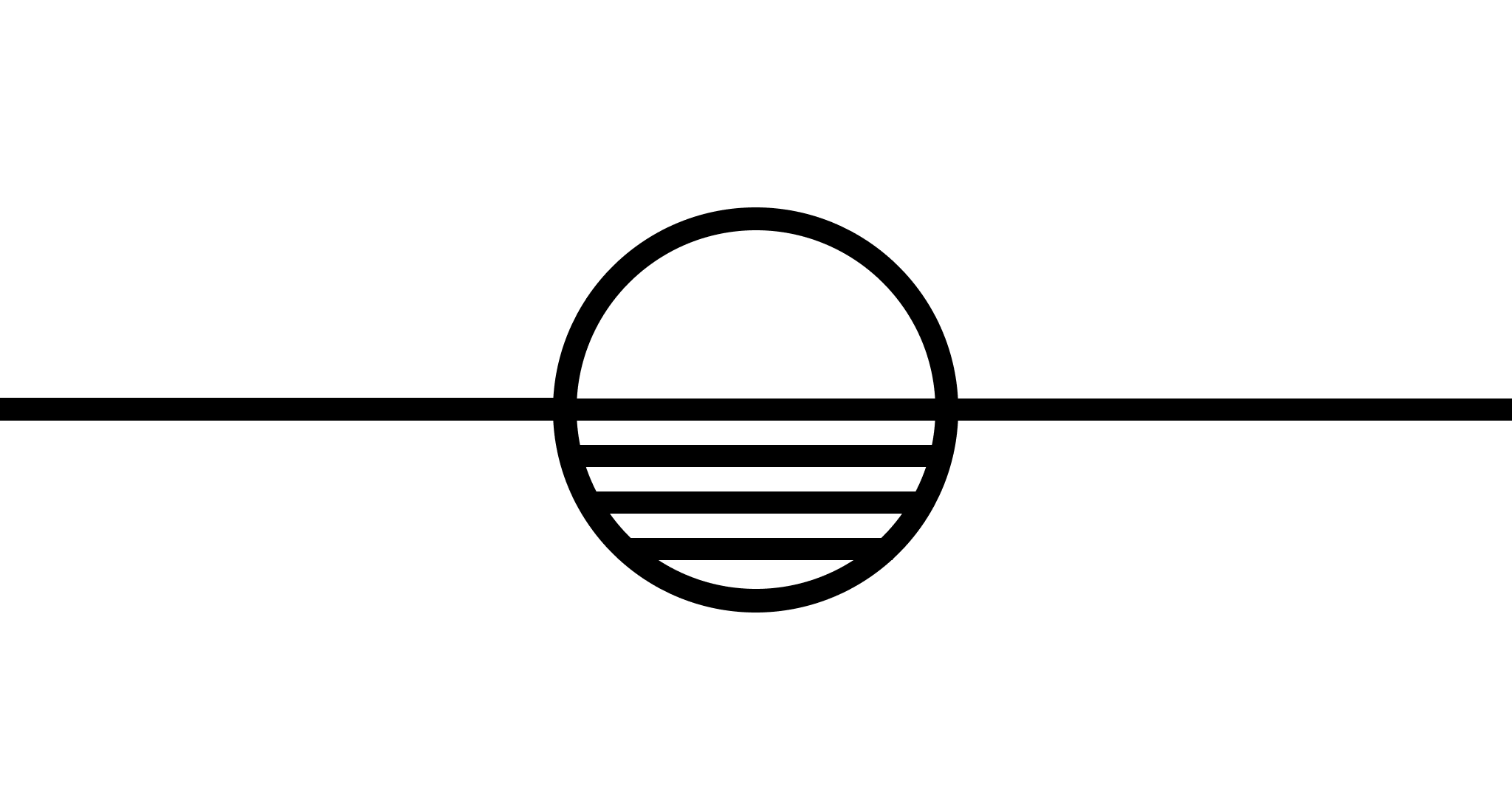Tim’s Tool Shed — Pt. 1
One of the many benefits that a terminal workflow has is an infinite level of customization.
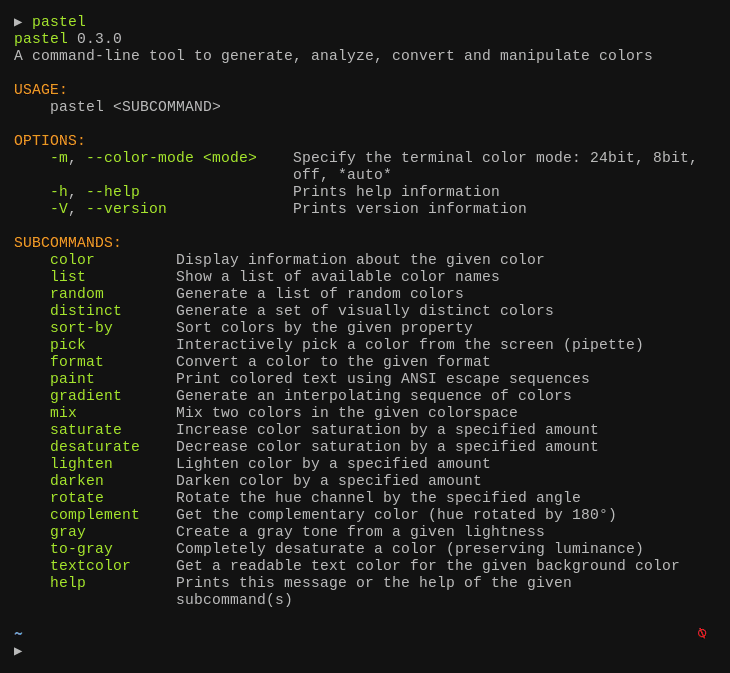
One of the many benefits that a terminal workflow has is an infinite level of customization. You are able to tailor your environment to suit yourself, allowing for increased productivity.
One way I like to spend my time is to explore GitHub and find cool and exciting tools that I could potentially use in my day to day work. Some programs are perfect for a certain task, others just add some digital Feng Shui that help the day go by. Over the years I’ve made a little collection of neat programs that help me in my work.
AE S T H E T I C
If you’re using a tiling window manager like i3, you can’t help but try to give it a little bit of life, The default settings look terrible and it’s practically begging to be changed. Here are some tools to help with that.
The CLI color manipulator
Deny it all you want, if you’re using a terminal for more than 4 hours a day, a little color will make a big difference.
Pastel is a rust tool that allows you to mix and match colors to your liking right from the command line. It’s very intuitive and it allows me to quickly throw in the provided hex values into my config files. I typically use it when I overhaul my theme.
A TUI markdown reader

I’m a huge fan of charmbracelet projects. They make loads of nice looking tools that help to make the terminal experience more interesting. They use their own go framework called Bubble Tea for making their apps.
Glow has been a staple in my day to day workflow. It makes it easy to double check my formatting and to give me an idea of how my README file is going to look before I push it.
UTILITY
Aesthetics aside, the terminal is a way to be more productive. One of the reasons is that terminal apps are easier to create than GUIs. The odds of you finding a terminal app that does something you need are extremely high. These are some of my favorites.
Displaying code stats
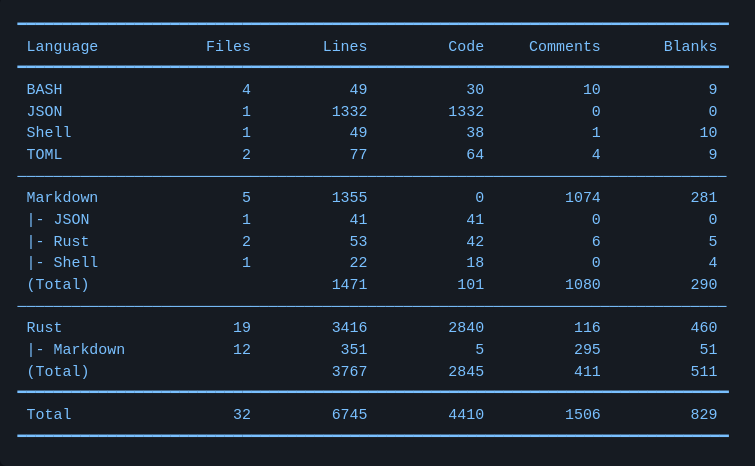
When I explore a new codebase, I want to see what I’m up against. Tokei has a wonderful layout of how many files a directory has and what makes up each file; from the code to comments and blank lines.
When combined with a file manager, Tokei makes an otherwise daunting project, well… less daunting.
A VIM inspired console file manager
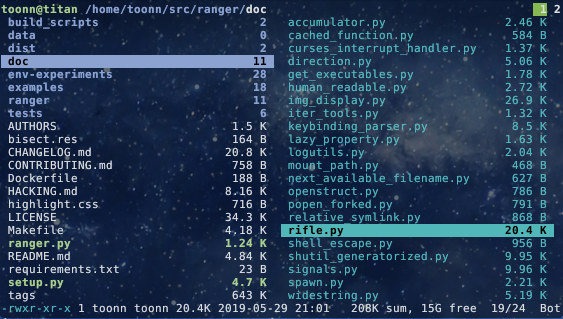
I like to use a file manager whenever I’m exploring a large project. Ranger provides a window pane on the right to quickly view the contents of the file you have selected. It’s extremely useful for exploration.
A cat/less clone with syntax highlighting and git integration.
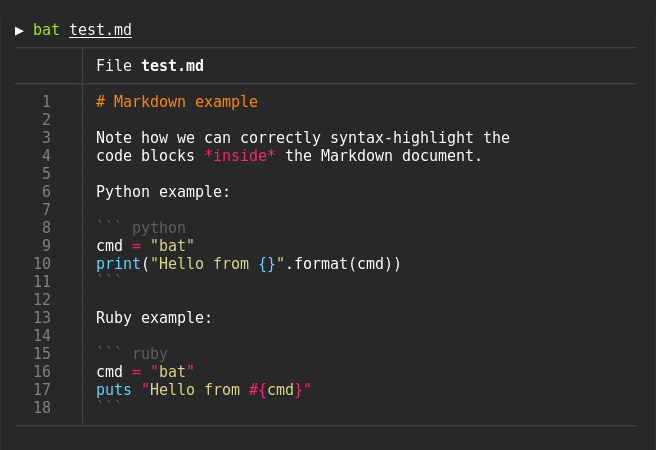
I installed bat the minute I saw it in action in a EuroPython presentation and I haven’t looked back since. The syntax highlighting and the git integration make all the difference in reading files and looking over any changes I’ve made.
i3
While i3 isn’t a tool per se, It’s been the most important piece of software I’ve installed on Linux. My workflow has been centered around vim-style keyboard kung fu because of it.
Once you get used to how the tiling works, you’re able to control your computer with just your thoughts. Everything is a keystroke away, It brings me back to my RTS days of shortcuts and key combinations.
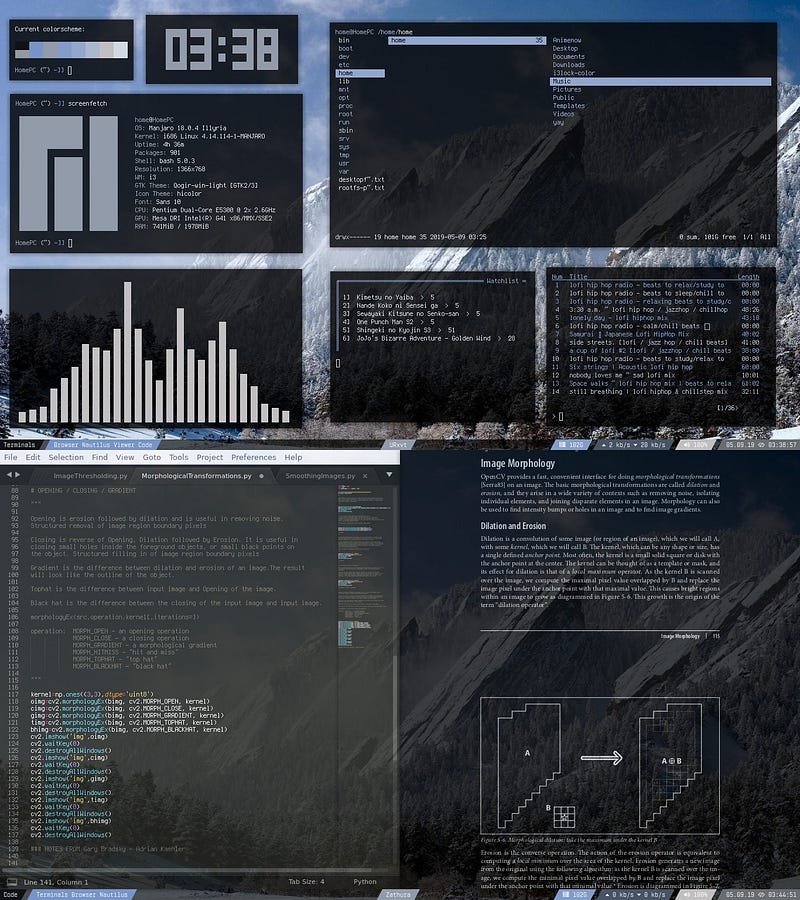
There are loads of tools that I haven’t yet shared. Some are CLI some are websites. More to come.