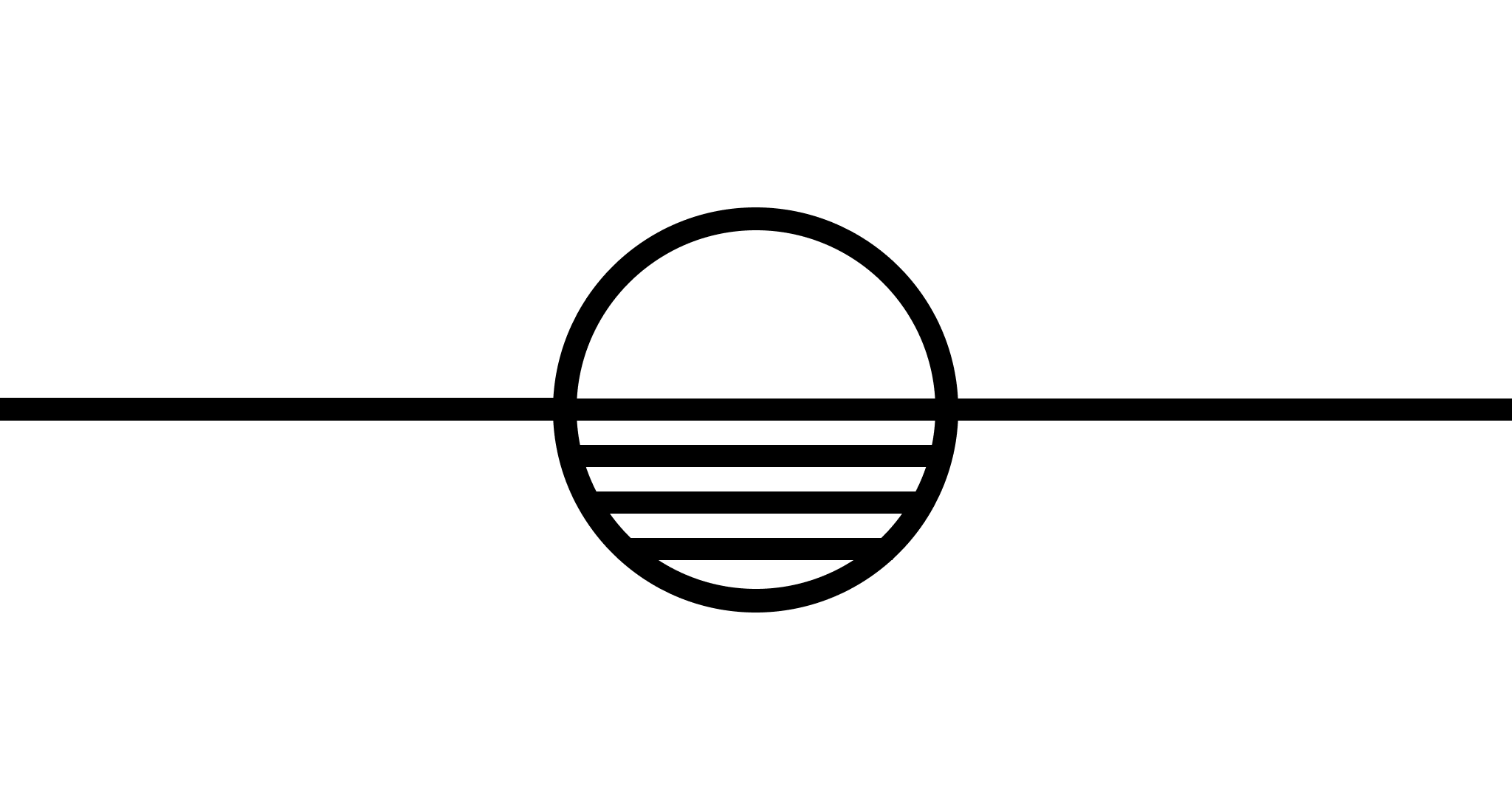Tim’s Tool Shed (Website Edition)
There are so many great resources for learning or quality of life that go unnoticed.

Aside from terminal apps, the web has an infinite store of hidden gems waiting to be discovered. There are so many great resources for learning or quality of life that go unnoticed. We live in an age where education and the ability to pick up valuable, in-demand skills are always a click away. These are some of the ones I enjoy the most.
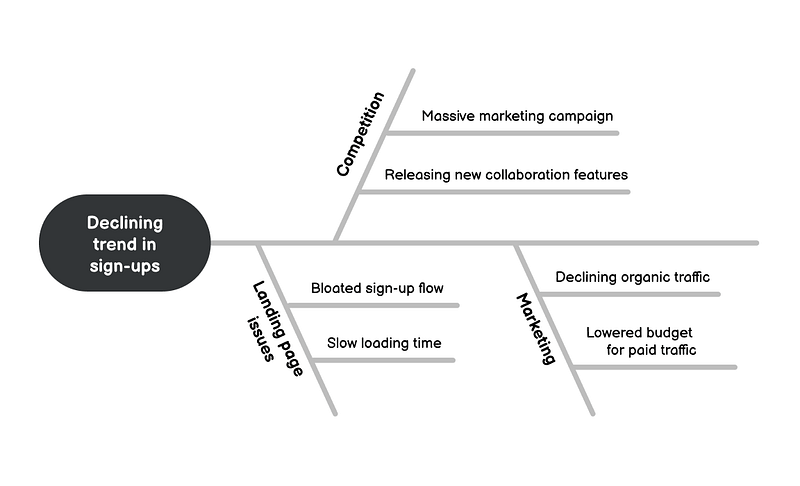
Trial and error doesn’t always work when the problem is delicate. Often we need to be more methodical in finding a solution. Framing our problems in different ways helps us understand what we need to do and how to create a solution that’s both efficient and evergreen.
Untools is a fantastic website that introduces a heap of different diagrams and frameworks to help tackle issues that will need a modern approach.
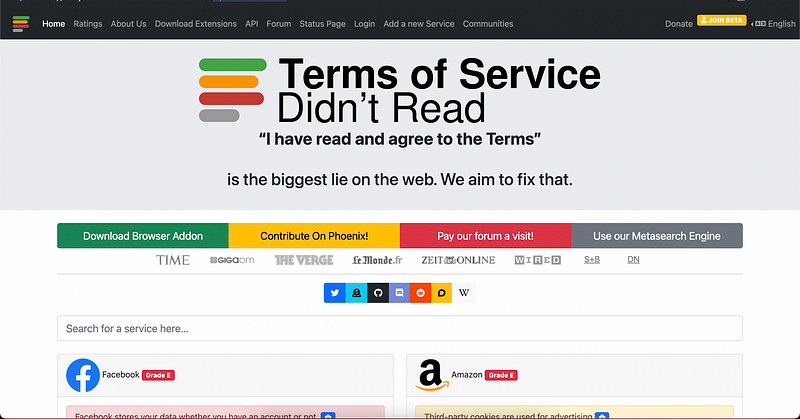
Let’s be real, you’re not reading these terms of service. I can’t blame you, they’re ridiculously long by design. ToS;DR gives you the gist and grades these services on privacy and practices. It’s extremely useful to know what you’re getting into before you do.
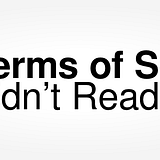
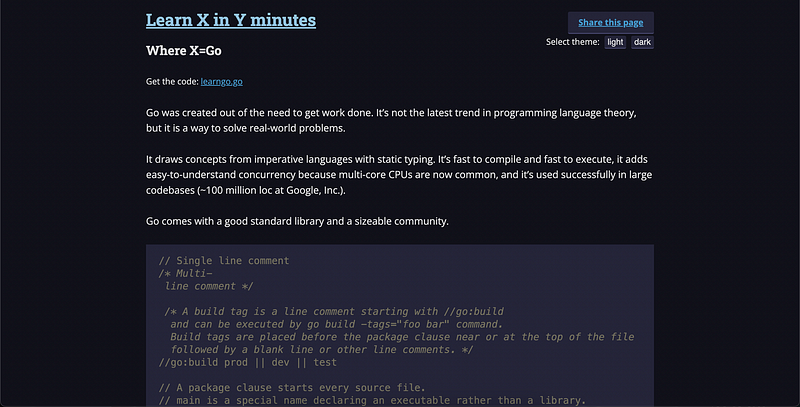
ChatGPT is only going to give you short summaries, you likely want the full context of a programming language. Learn X in Y Minutes is a fantastic resource for numerous languages. Whether you want to get started or refresh your memory. Learn X in Y minutes is my go-to every time.
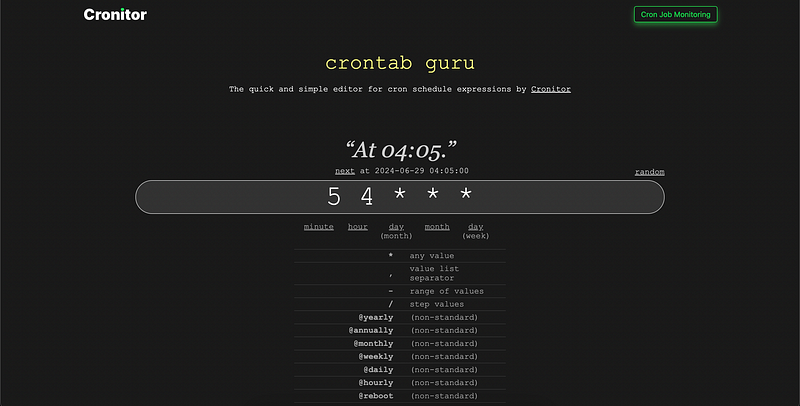
The minute I have to do anything beyond the basics with cron, crontab.guru is my immediate destination. It helps to humanize cron and for you to ensure that you’re getting the right pattern every time.

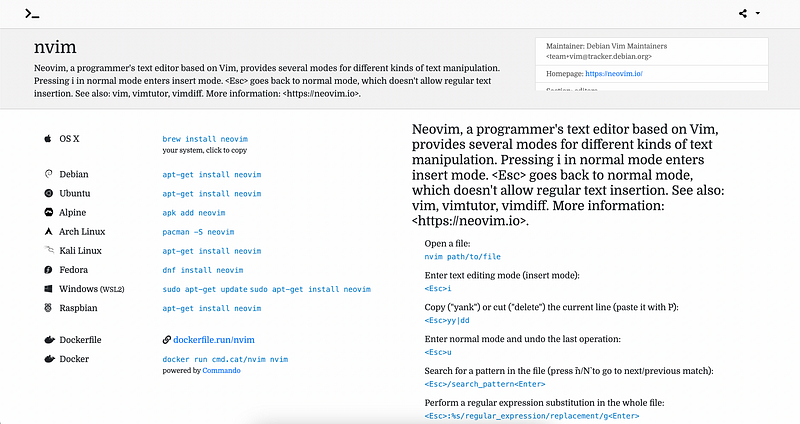
Command-not-found has saved me hours when looking for the specific package name across multiple distros or when making container images. Base container images especially ship with as little packages as possible and I’m forced to install anything additional that I’ll need quite often. Command-not-found makes that a breeze.
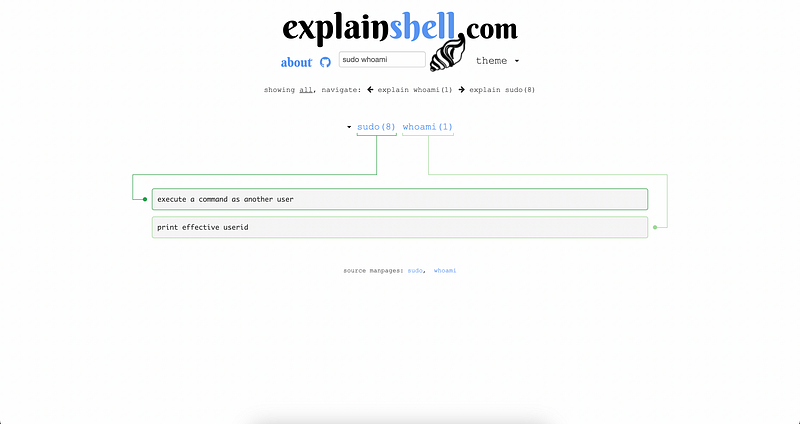
Have you ever seen a one-liner that looks so wacky that you have to pause for a moment? Maybe you see commands that you haven’t seen before. ExplainShell breaks down the command and gives you an explanation for each. I don’t use this one as often, but it does its job well whenever I do need it.
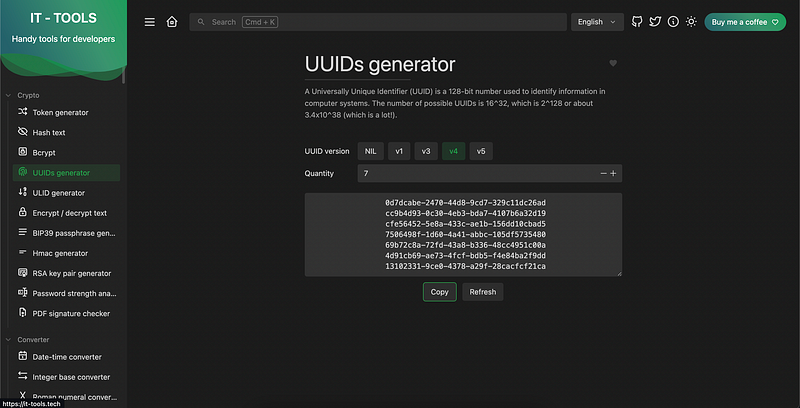
No matter what you may need IT Tools has something for you. Whether you need to convert, measure, or generate. IT Tools will have something faster and easier than doing it manually.

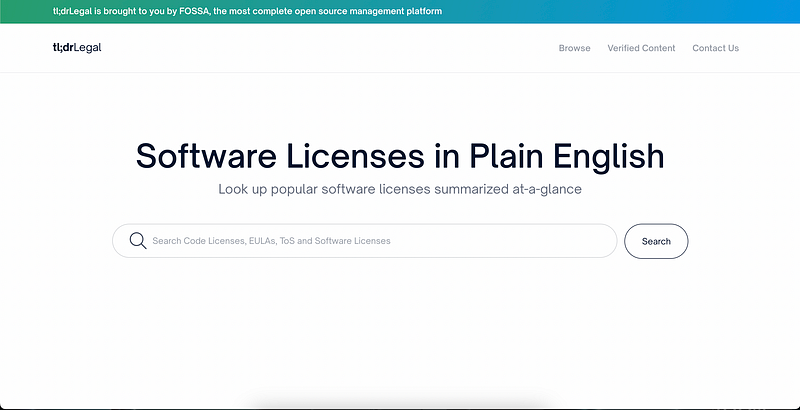
With the amount of software licenses that exist, it’s extremely easy to get lost. TLDR;Legal simplifies them, and makes the barrier to entry much less substantial. I use it before I use any software, and especially before I recommend any software to clients. I’m a huge fan.

Closing
I hope you find these tools as useful as I do. As I find more, I’ll be sure to write about them.